

 Industrial Outdoor Totems
Industrial Outdoor Totems  Tablets - Ruggedized
Tablets - Ruggedized  Industrial Data Collectors
Industrial Data Collectors  Laptops - Rugged
Laptops - Rugged  HMI Operator Interface Panels
HMI Operator Interface Panels  Industrial Panel PC Computers
Industrial Panel PC Computers  Industrial touch screens
Industrial touch screens  UMPC - Ruggedized
UMPC - Ruggedized  Industrial PDA - Handhelds
Industrial PDA - Handhelds  MiniPC Industry
MiniPC Industry  Industrial Smartphones
Industrial Smartphones  ATEX Certificate
ATEX Certificate  Digital Signage Displays
Digital Signage Displays  Data Collectors
Data Collectors  Mobile 1D/2D barcode scanner
Mobile 1D/2D barcode scanner  UMPC (Ultra Mobile PC)
UMPC (Ultra Mobile PC)  Mini Mobile Printer POS
Mini Mobile Printer POS  Accessories - mobile
Accessories - mobile  Software
Software |
|

.png)
.png)
.png)

.png)






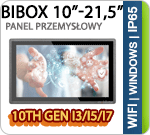

|
yBOX-X56-(6LAN)- I3 1125G4 Barebone - universal industrial fanless computer, 6 LAN ports » Intel Core i3-1125G4 (4x 3.70GHz)
» Graphics: Intel UHD Graphics » Drive - none / RAM - none » 4x USB 3.1 | 1x Mini PCIE | 1x COM » 1x HDMI | 6x Gigabit LAN port
Efficient industrial mini computer with passive cooling IBOX-180 Plus i3-6100U Barebone » Intel Core i3 6100U (2x 2.30GHz)
» Intel HD Graphics 520 » 4x USB 3.0 | 2x USB 2.0 | 2x COM | 2x LAN | » 1x HDMI | 1x DP | 1x Audio + Mic | 1x DC (12V) » RAM - none | Disk - none
IBOX-205 (i5 - 4300U) v.2 - Resilient industrial mini computer with enlarged SSD disk » Intel i5-4300U (2x 1.9 GHz)
» VGA / 4xUSB 2.0 / 2x RJ45 / 6x COM » HDMI / 2xUSB 3.0 / DDR3 / WiFi » RAM - 4GB / Disk - 256GB SSD
IBOX-205 (i5 - 4300U) v.4 - Armored Rugged industrial computer with Intel Core i5 processor » Intel i5-4300U (2x 1.9 GHz)
» VGA / 4xUSB 2.0 / 2x RJ45 / 6x COM » HDMI / 2xUSB 3.0 / DDR3 / 3G » RAM - 2GB / Disk - 64GB SSD
Industrial Computer Fanless MiniPC IBOX-207 v.1 » Small size / Intel Celeron 1037U (2x1.8GHz)
» Graphics: Intel® HD Graphics / 1x HDMI » 1~10x RS232 / 2x VGA / 6x USB 2.0 » 2x RJ-45 LAN / 1x Audio / 1x Mic » RAM 2GB DDR3 / Disc 32GB SSD
Industrial Computer Fanless MiniPC Nuc IBOX-501 N5 v.4 » Małe rozmiary / Intel Celeron N3160 (4x1,6GHz)
» Graphics: Intel® HD Graphics » RAM 4G DDR3 / Disc 64GB SSD and 500GB HDD » 2x LAN / 2x USB3.0 / 4x USB2.0 / 1x COM » 1x DP / 2x HDMI / 1x Audio / WiFi+BT
IBOX-205 (i5 - 4300U) v.3 - Industrial computer (2x LAN) with SSD extension » Intel i5-4300U (2x 1.9 GHz)
» VGA / 4xUSB 2.0 / 2x RJ45 / 6x COM » HDMI / 2xUSB 3.0 / DDR3 / WiFi » RAM - 8GB / Disk - 512GB SSD
» Intel Celeron-5405U (2x 2.30GHz)
» Intel HD Graphics|WiFi » Barebone Dysk-none|RAM-none » 4xUSB3.0|1xHDMI|1xRJ45 COM » 6xGigabit LAN Port|1xDB9 COM||WiFi antennas
» Intel Celeron J6412 (4x 2.00GHz)
» Intel UHD Graphics | Support Windows 11 » Disk-128GB SSD M.2 | RAM-8GB » 2x USB3.1 | 1x HDMI | 1x RJ45 COM » 2x USB 2.O | 4x RJ-45 LAN | DP | DC | SIM slot
Industrial Fanless MiniPC mBOX Nuc Q190N-01 v.4 » Intel Celeron J1900 (4x2GHz)
» Graphics: Intel® HD Graphics » 1x LAN / 4x USB2.0 / 1x USB 3.0 / 1x COM » 1x VGA / 1x HDMI / 1x Audio / 1x Mic » RAM 4GB DDR3L / Disc 128GB SSD
|
||||||||||||||||||||||||||||||||||||||||||||||||||||||||||||||||||||||||||||||||
Intel® Celeron® M Processor, Intel® Pentium® M Processor, Intel® Core Duo (Yonah) Low Voltage, Transmeta Crusoe®, Microsoft®, Windows®, Hsdpa®, Umts®, Bluetooth®, WIFI®, USB®, FireWire® and PCMCIA®
|
|
|
|
|
|
|
|
|
|
|
|
|
|
|
|
|
|
|
|
|
|
|
|
|
© 2025 Mobilator.pl
|
|
Implementation: tio interactive
|